In March 2019 I published a guide to help you select between Azure Analysis Services and Power BI Premium, and because of new and improved features, it’s now time for an update to the guide. One of the important decision drivers in this guide have changed… Exciting times 
Update 9-12-2019: Richard Tkachuk has published an excellent post on the Power BI blog comparing Power BI Premium and Analysis Services. I highly recommend reading it:
https://powerbi.microsoft.com/en-us/blog/power-bi-premium-and-azure-analysis-services/
—
The purpose of this guide is still the same. I try to answer the following question:
“What is the difference between Power BI Premium and Azure Analysis Services, and how do I select the service that fits the needs of my solution best?”
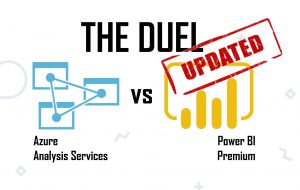
Roadmap
Microsoft has made it clear that they see Power BI Premium as their primary enterprise BI platform, and is rapidly releasing features to accelerate enterprise adoption. At the Microsoft Business Applications Summit, we saw the arrival of shared and certified datasets, and early previews of upcoming interesting features, especially in regard of the comparison between Power BI and Analysis Services.
More and more new features are being added to the list of Premium Capacity options. Check out the following exhaustive list of extras you get, compared to Shared Capacity:
- Share with Free-licensed users
- Incremental refresh
- 48x dataset refresh
- Paginated Reports (SSRS reports)
- Artificial Intelligence: invoke Cognitive Services, create model using AutomatedML
- Support for larger dataset sizes
- Higher setting for timeout of dataset refresh duration
- XMLA endpoints
- Multi-geo
- Extra dataflows features (linked entities, parallel execution of transforms, external CDM Folders)
- Ability to embed content in apps on behalf of app users (PaaS)
However, I tried to ignore how awesome these features are, and how useful they can be in your solution architecture. I’ve tried to scope this guide to only the pure decision drivers between Azure Analysis Services and Power BI Premium. In your situation however, you might benefit from one of the above options and let that weigh in on your decision.
PaaS vs. SaaS
Furthermore, we must not forget the fundamental differences between these two services. Azure Analysis Services is a PaaS offering, and Power BI Premium is a SaaS offering. This reflects on the skills and processes needed to manage the – in this case – data models in your organization. When leveraging PaaS, like Azure Analysis Services, a lot of stuff will be taken care of for you, but you still have to manage partition management, refresh schedules, and other operational topics, using some form of scripting or external tooling. Probably you will need an extra component in your architecture to accomplish those tasks, like Azure Automation, Azure Logic Apps, or Azure Data Factory.
In SaaS, a bigger part of the (technical/background) management will be taken care for you. In the end, this means that the skills required for the people involved to manage, create and use the data models are different and in general less infrastructure/technical-operations oriented. This allows your environment and implementation to scale better, as the business is able to do more themselves. Freeing-up time for the IT crew to focus on managing the PaaS components in your data architecture.
The Absolute Guide (v2)
To help you with your challenge to select the service that suits your needs best, I’ve created a Power BI report to help you decide between Azure Analysis Services and Power BI Premium. You can use the embedded report below, or access it via this direct link.
Please post your questions and feedback in the comments below, or send me a message on Twitter!


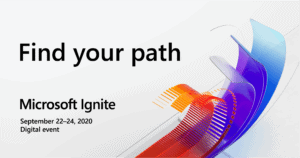

With the new shared data sets feature, you can use the “one model to rule them all” in Power BI as well.
Hi Koen, that’s correct! I’ve included that in my update. Answer ‘Yes’ to Question #3 and you’ll see it no longer drives the decision between these services. I thought about removing the question, but this way people would notice it is now not a driver anymore.
Hi Dave, any new thoughts here with some of the added features in the last year?